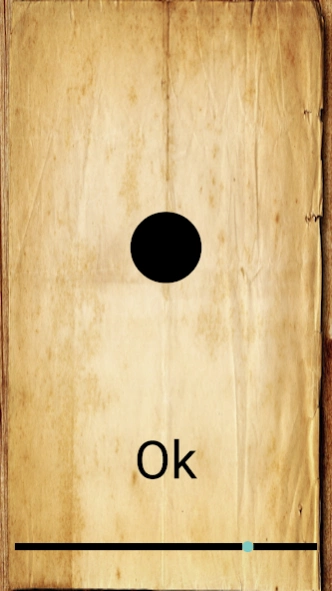Drawing Fingers for kids 1.11
Free Version
Publisher Description
Drawing Fingers for kids - Drawing applications on phones and tablets
Amateur project !!! I'm doing one! Not a professional !!! Everything was done for the daughter. Maybe someone will like it. There are problems on some phones and tablets ((.I am trying to fix.
Drawing fingers for kids is an application for drawing on phones and tablets.
Features of the current version:
- Painting;
- Color selection;
- Color indicator;
- Selecting the thickness of the drawing;
- Save the current image;
- Load the saved image;
- Possibility to go back one step;
- stitch;
- Drawing on the camera image;
- Sending via e-mail, Bluetooth, Viber, Skype, ICQ and other applications installed on your device, also you can put your masterpieces in classmates and vkontakte!
Free and without advertising !!!
Planned improvements in the next version:
- More colors;
- Select the album mode;
- Gallery of drawings;
Write wishes, what functions you want to see, what to change))
P.S. Do not judge strictly!)) Was created for the daughter)
About Drawing Fingers for kids
Drawing Fingers for kids is a free app for Android published in the Arcade list of apps, part of Games & Entertainment.
The company that develops Drawing Fingers for kids is FaNaT. The latest version released by its developer is 1.11.
To install Drawing Fingers for kids on your Android device, just click the green Continue To App button above to start the installation process. The app is listed on our website since 2019-10-31 and was downloaded 2 times. We have already checked if the download link is safe, however for your own protection we recommend that you scan the downloaded app with your antivirus. Your antivirus may detect the Drawing Fingers for kids as malware as malware if the download link to appinventor.ai_fanat68rus.Drawing_Fingers_Final is broken.
How to install Drawing Fingers for kids on your Android device:
- Click on the Continue To App button on our website. This will redirect you to Google Play.
- Once the Drawing Fingers for kids is shown in the Google Play listing of your Android device, you can start its download and installation. Tap on the Install button located below the search bar and to the right of the app icon.
- A pop-up window with the permissions required by Drawing Fingers for kids will be shown. Click on Accept to continue the process.
- Drawing Fingers for kids will be downloaded onto your device, displaying a progress. Once the download completes, the installation will start and you'll get a notification after the installation is finished.